There are huge variations in network quality and network technologies across the globe, and hence testing the network conditions is one of the most important aspects in non functional software application testing.
To test network conditions which exist in real world between two points say for example between New Delhi (India) and New York (USA) we need to have the properties of network between the two locations. There are tools available for collecting this information by either installing agents on the network endpoint or without the use of any agents.
Agent based network conditions capture tools gives us more accurate condition readings than their counterparts but they may not be used in every case, for example if we want to test network conditions between our application and Facebook servers we may need to install agents at Facebook servers which surely Facebook will not allow that easily. In this case agent less network capture tools come into picture.
Network conditions captured using these tools many be used in HP Load Runner scenarios using HP Network Virtualization tool to emulate same.
I will be explaining one simple tool for capturing network conditions free of cost on Google play store and Apple store called Shunra Network Cather Express.
But before that some basics of network testing challenges and reasons for networks to behave badly.
There are many challenges in testing real world network conditions, some are –
1) Various network technologies – There are numerous network technologies across the world. Some are obsolete in some part of the world while same may be a new one in another. Like Mobile 2G networks which are obsolete in technically advance geographic locations but still in operations in remote places on map.
2) Rapidly changing networks – Mobile networks technologies are changing rapidly. It took just a decade to travel from 2G to 4G. They are getting better and complex every second and older ones are getting replaced very quickly.
3) Volatility in networks - Networks can behave abnormally because of many intermediate network devices. There are now many network devices which route, process are retransmit data during its navigation from one point to another. So a network does not behave continuously at its best configuration, it is impacted by breakdown of any link or switch or something else in its way due to any reason. Regular mobile network connectivity issues are good example of this.
There are many reasons for bad performance of mobile networks, some are -
a) Data Loss – As we all know most of the data flowing trough networks is in the form of data packets using TCP/IP protocol. These data packets may due to any reasons (congestion, network device like router, switch performance, cable or link) in network not reach till their intended destination and hence need to be resend by the sender. We all have experienced blank or non responsive video chats on Skype which in many cases is due to packet loss.
Packet loss in some mobile network technologies like 4G(LTE) is less compared to Wi-Fi networks.
b) Shared Bandwidth – When more number of users who are sharing network bandwidth, try to access internet resources simultaneously network performance degrades. This is the reason that some mobile application users experience slowness in their application interaction experience when somebody else is downloading something using download acceleration software on the same network connection.
c) Weak Signal strength (Also called Fading) – Mobile networks do not have same signal coverage across all locations. As a simple rule the throughput yield of a mobile network depends on the signal strength of same. So if network signal is weak it will not be able to provide the best throughput applicable for that network and decreases the performance of application trying to send information through the network. Reasons for week signal strength can be many like geographic location, physical obstructions in the path of network signal, co-channel interference etc.
Shunra Network Catcher Express –
It is a basic tool which provides basic network conditions from the client where it is installed till the server.
It is available as free on Google play store and Apple store. Anybody can download and install on any Android or iOS device.
After installation just provide the server URL\IP address and duration for which you want to analyze network. After the monitoring is complete it will present the basic network properties like Latency, Download bandwidth, Packet loss.
To down load Shunra Network Catcher Express use following URLs –
Google Play Store - https://play.google.com/store/apps/details?id=com.shunra.nce&hl=en
Apple Store - https://itunes.apple.com/us/app/shunra-networkcatcher-express/id490593384?mt=8
Please refer to following screenshots –
To test network conditions which exist in real world between two points say for example between New Delhi (India) and New York (USA) we need to have the properties of network between the two locations. There are tools available for collecting this information by either installing agents on the network endpoint or without the use of any agents.
Agent based network conditions capture tools gives us more accurate condition readings than their counterparts but they may not be used in every case, for example if we want to test network conditions between our application and Facebook servers we may need to install agents at Facebook servers which surely Facebook will not allow that easily. In this case agent less network capture tools come into picture.
Network conditions captured using these tools many be used in HP Load Runner scenarios using HP Network Virtualization tool to emulate same.
I will be explaining one simple tool for capturing network conditions free of cost on Google play store and Apple store called Shunra Network Cather Express.
But before that some basics of network testing challenges and reasons for networks to behave badly.
There are many challenges in testing real world network conditions, some are –
1) Various network technologies – There are numerous network technologies across the world. Some are obsolete in some part of the world while same may be a new one in another. Like Mobile 2G networks which are obsolete in technically advance geographic locations but still in operations in remote places on map.
2) Rapidly changing networks – Mobile networks technologies are changing rapidly. It took just a decade to travel from 2G to 4G. They are getting better and complex every second and older ones are getting replaced very quickly.
3) Volatility in networks - Networks can behave abnormally because of many intermediate network devices. There are now many network devices which route, process are retransmit data during its navigation from one point to another. So a network does not behave continuously at its best configuration, it is impacted by breakdown of any link or switch or something else in its way due to any reason. Regular mobile network connectivity issues are good example of this.
There are many reasons for bad performance of mobile networks, some are -
a) Data Loss – As we all know most of the data flowing trough networks is in the form of data packets using TCP/IP protocol. These data packets may due to any reasons (congestion, network device like router, switch performance, cable or link) in network not reach till their intended destination and hence need to be resend by the sender. We all have experienced blank or non responsive video chats on Skype which in many cases is due to packet loss.
Packet loss in some mobile network technologies like 4G(LTE) is less compared to Wi-Fi networks.
b) Shared Bandwidth – When more number of users who are sharing network bandwidth, try to access internet resources simultaneously network performance degrades. This is the reason that some mobile application users experience slowness in their application interaction experience when somebody else is downloading something using download acceleration software on the same network connection.
c) Weak Signal strength (Also called Fading) – Mobile networks do not have same signal coverage across all locations. As a simple rule the throughput yield of a mobile network depends on the signal strength of same. So if network signal is weak it will not be able to provide the best throughput applicable for that network and decreases the performance of application trying to send information through the network. Reasons for week signal strength can be many like geographic location, physical obstructions in the path of network signal, co-channel interference etc.
Shunra Network Catcher Express –
It is a basic tool which provides basic network conditions from the client where it is installed till the server.
It is available as free on Google play store and Apple store. Anybody can download and install on any Android or iOS device.
After installation just provide the server URL\IP address and duration for which you want to analyze network. After the monitoring is complete it will present the basic network properties like Latency, Download bandwidth, Packet loss.
To down load Shunra Network Catcher Express use following URLs –
Google Play Store - https://play.google.com/store/apps/details?id=com.shunra.nce&hl=en
Apple Store - https://itunes.apple.com/us/app/shunra-networkcatcher-express/id490593384?mt=8
Please refer to following screenshots –



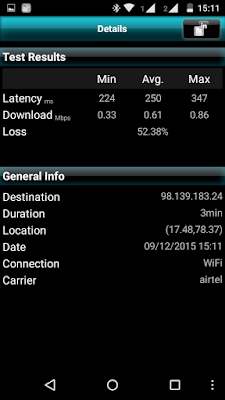
Hello Keshav,
ReplyDeleteThe Article on Mobile Network Conditions Capture is amazing detail information about it.Thanks for Sharing the Article on Mobile Network Conditions. mobile application testing